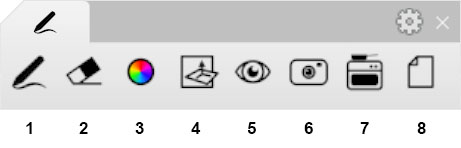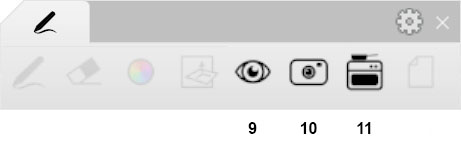| 1 |
Draw |
Click and drag to start drawing. ShiftClick to draw a line. Hold Shift to snap along the CPlane axis. |
| 2 |
Eraser |
Click and drag to start erasing. Or in brush mode, hold CTRL down while clicking and dragging. |
| 3 |
Colour |
Click to choose a colour. Alt+Click to sample a colour in the viewport. |
| 4 |
Projection |
Choose to project on the view, CPlane or geometry. |
| 5 |
Display |
Toggles crayon display. |
| 6 |
Capture |
Saves the current view to a jpg, stored in the active file's folder. |
| 7 |
Bake |
Adds all strokes to the document as curves, hatches, or background image. |
| 8 |
Clear |
Clears the drawing. |